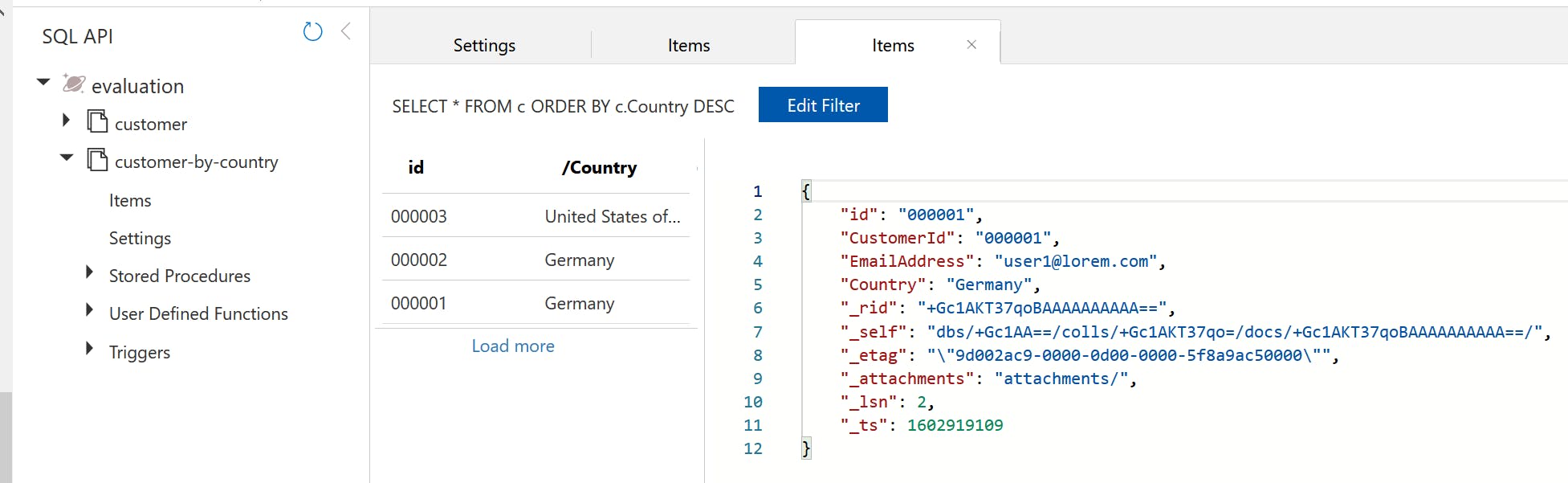Table of Contents
1 Objective
2 Cosmos DB
3 Azure Function
4 Result
1 Objective
Data in the Cosmos DB has to be optimized for querying. Therefore some best practices have to be considered.
Best practices for Azure Cosmos DB: Data modeling, Partitioning and RUs
Performance tips for Azure Cosmos DB and .NET SDK v2
An Azure Function will be used to automatically copy data from one Cosmos DB collection to another collection with a different PartitionKey.
2 Cosmos DB
The Cosmos DB collection is used to store customer data:
Customer:
{
"id":"000001",
"CustomerId":"000001",
"EmailAddress":"user1@lorem.com",
"Country": "Germany"
}
The Cosmos DB database has two collections for storing customer data:
2.1 Customer
One collection is optimized for query data by EmailAddress with PartitionKey /EmailAddress. This is also the primary collection for storing the received data.
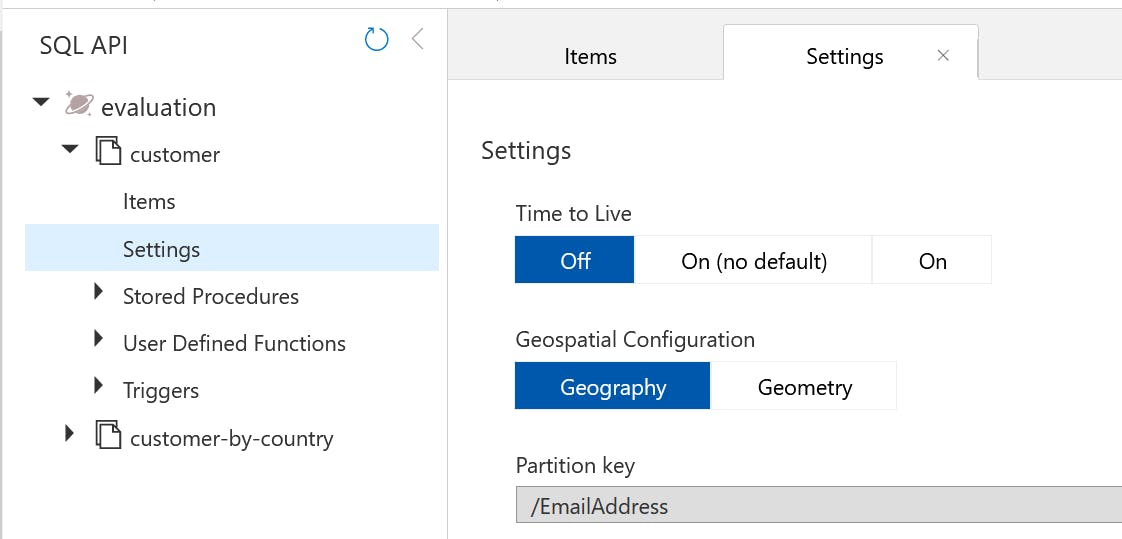
2.2 Customer-by-Country
This collection is optimized for query data by Country with PartitionKey /Country.
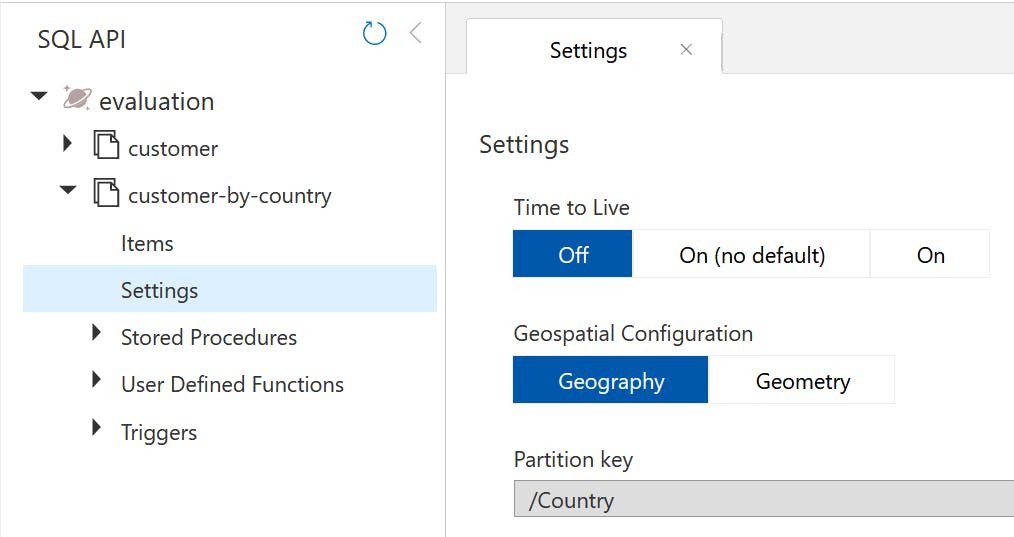
3 Azure Function
The Azure Functions has a CosmosDBTrigger. Every time a customer is created or updated in the collection customer, the Function will be triggered.
Attention: The Function will not be trigger if a customer was deleted!
The trigger is configured with customer collection.
The outbound binding uses an IAsyncCollector to add the received data to the collection customer_by_country.
FunctionCode:
public static class SyncCosmosDb
{
[FunctionName(nameof(Sync))]
public static void Sync(
[CosmosDBTrigger(
databaseName: "evaluation",
collectionName: "customer",
ConnectionStringSetting = "cosmos-mm-eval",
LeaseCollectionName = "leases",
CreateLeaseCollectionIfNotExists=true
)]IReadOnlyList<dynamic> input,
[CosmosDB(
databaseName: "evaluation",
collectionName: "customer-by-country",
ConnectionStringSetting = "cosmos-mm-eval")] IAsyncCollector< dynamic> output,
ILogger log)
{
foreach (var item in input)
{
output.AddAsync(item);
}
}
}
The Cosmos DB connection string has to be configured in local.settings.json:
{
"IsEncrypted": false,
"Values": {
"AzureWebJobsStorage": "UseDevelopmentStorage=true",
"AzureWebJobsDashboard": "UseDevelopmentStorage=true",
"cosmos-mm-eval": "secret",
"FUNCTIONS_WORKER_RUNTIME": "dotnet"
}
}
The complete solution can be found in my GitHub repository.
4 Result
Both collections contain the same data:
Collection customer:
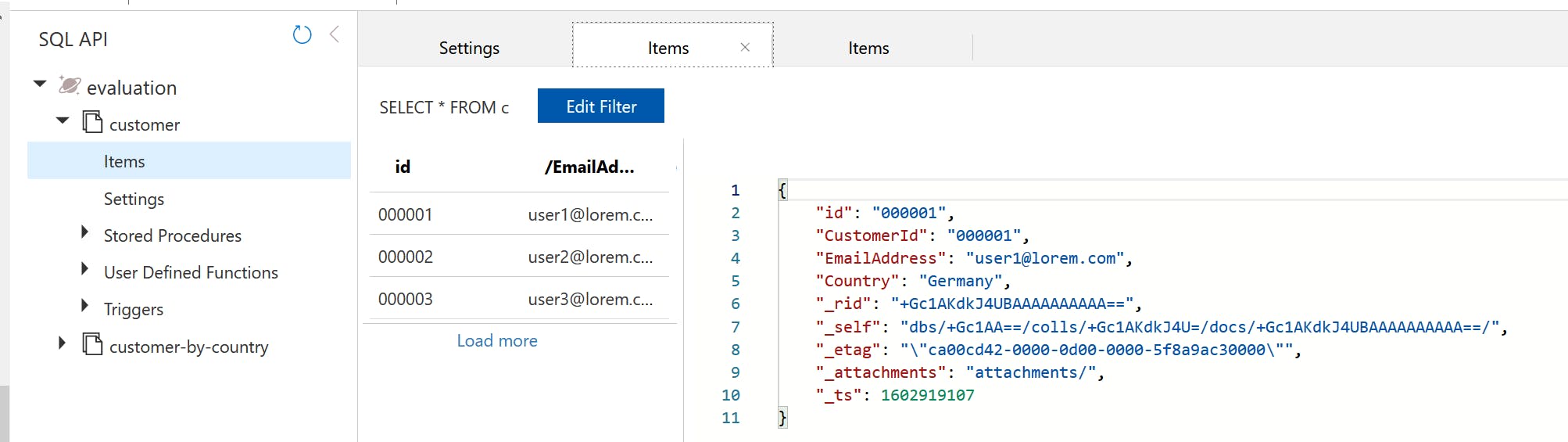
Collection customer-by-country: