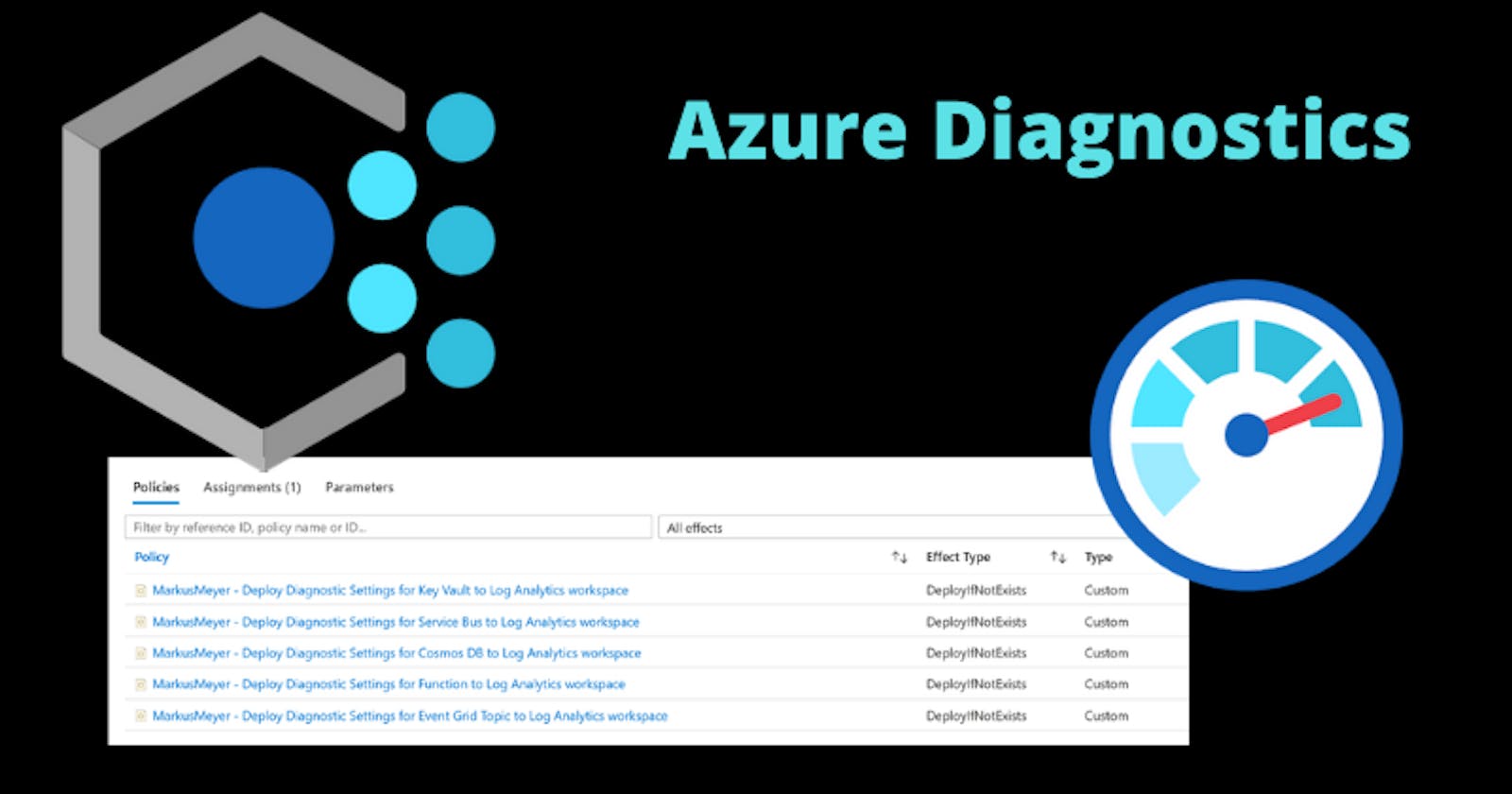Configure Azure Diagnostic Settings with Azure Policies
Table of Contents
1 Objective
2 Diagnostic Settings in Azure Portal
3 Policy
3.1 Policy Rule
3.2 Policy Set Definitions
4 Permissions
5 Deployment
6 Policy in Azure Portal
1 Objective
Azure resources had to be configured with diagnostic settings. To apply these settings the general approach with Azure Policies had the most advantages:
- Management with ARM Templates
- Check for Compliance
- CI/CD Integration
Azure Diagnostic Settings can be configured in several ways:
- Azure Portal
- PowerShell
- Azure CLI
- REST API
- Azure Policy
2 Diagnostic Settings in Azure Portal
The screenshots below display the diagnostic settings (logs and metrics) for a Cosmos DB account.


The Azure diagnostic setting ARM template has to be integrated into the Policy ARM Template.
3 Policy
A policy contains different elements.
3.1 Policy Rule
Each resource type needs a Policy Rule.
I my case, I configured Policies for following resource types:
- Microsoft.KeyVault/vaults
- Microsoft.EventGrid/topics
- Microsoft.EventGrid/eventSubscriptions
- Microsoft.Web/sites
- Microsoft.ServiceBus/namespaces
- Microsoft.Network/networkSecurityGroups
- Microsoft.Network/applicationGateways
3.1.1 Example policy rule type
Extract from policyRule:
"policyRule": {
"if": {
"field": "type",
"equals": "Microsoft.DocumentDB/databaseAccounts"
},
"then": {
"effect": "[[parameters('effect')]",
"details": {
"type": "Microsoft.Insights/diagnosticSettings",
"name": "[[parameters('profileName')]",
"existenceCondition": {
"allOf": [
{
"field": "Microsoft.Insights/diagnosticSettings/logs.enabled",
"equals": "[[parameters('logsEnabled')]"
},
{
"field": "Microsoft.Insights/diagnosticSettings/metrics.enabled",
"equals": "[[parameters('metricsEnabled')]"
},
{
"field": "Microsoft.Insights/diagnosticSettings/storageAccountId",
"equals": "[[parameters('storageExists')]"
}
]
},
"roleDefinitionIds": [
"/providers/microsoft.authorization/roleDefinitions/749f88d5-cbae-40b8-bcfc-e573ddc772fa",
"/providers/microsoft.authorization/roleDefinitions/92aaf0da-9dab-42b6-94a3-d43ce8d16293"
]
}
}
}
3.1.1.1 existenceCondition
Based on the parameter values, the diagnostic settings for logging, metric and storage logging will be checked.
3.1.1.2 roleDefinitionIds
Azure built-in roles are required to set proper permissions:
-
- 749f88d5-cbae-40b8-bcfc-e573ddc772fa
-
- 92aaf0da-9dab-42b6-94a3-d43ce8d16293
3.1.2
The deployment property contains the logs and metrics.
Extract from policyRule:
{
"policyRule": {
"if": {
},
"then": {
"deployment": {
"properties": {
"mode": "incremental",
"template": {
"$schema": "http://schema.management.azure.com/schemas/2015-01-01/deploymentTemplate.json#",
"contentVersion": "1.0.0.0",
"parameters": {
"resourceName": {
"type": "string"
},
"location": {
"type": "string"
},
"logAnalytics": {
"type": "string"
},
"archiveStorage": {
"type": "string"
},
"metricsEnabled": {
"type": "string"
},
"logsEnabled": {
"type": "string"
},
"storageExists": {
"type": "string"
},
"profileName": {
"type": "string"
}
},
"variables": {},
"resources": [
{
"type": "Microsoft.DocumentDB/databaseAccounts/providers/diagnosticSettings",
"apiVersion": "2017-05-01-preview",
"name": "[[concat(parameters('resourceName'), '/', 'Microsoft.Insights/', parameters('profileName'))]",
"location": "[[parameters('location')]",
"dependsOn": [],
"properties": {
"workspaceId": "[[parameters('logAnalytics')]",
"storageAccountId": "[[parameters('archiveStorage')]",
"metrics": [
{
"category": "Requests",
"enabled": true,
"retentionPolicy": {
"days": 0,
"enabled": false
},
"timeGrain": null
}
],
"logs": [
{
"category": "DataPlaneRequests",
"enabled": true
},
{
"category": "QueryRuntimeStatistics",
"enabled": true
},
{
"category": "PartitionKeyStatistics",
"enabled": true
},
{
"category": "PartitionKeyRUConsumption",
"enabled": true
},
{
"category": "ControlPlaneRequests",
"enabled": true
},
{
"category": "GremlinRequests",
"enabled": true
}
]
}
}
],
"outputs": {}
},
"parameters": {
"location": {
"value": "[[field('location')]"
},
"resourceName": {
"value": "[[field('name')]"
},
"logAnalytics": {
"value": "[[parameters('logAnalytics')]"
},
"archiveStorage": {
"value": "[[parameters('archiveStorage')]"
},
"metricsEnabled": {
"value": "[[parameters('metricsEnabled')]"
},
"logsEnabled": {
"value": "[[parameters('logsEnabled')]"
},
"storageExists": {
"value": "[[parameters('storageExists')]"
},
"profileName": {
"value": "[[parameters('profileName')]"
}
}
}
}
}
}
}
3.2 Policy Set Definitions
An Azure Policy Initiative is a set of policies.

Extract with the Policy Set Definition:
{
"type": "Microsoft.Authorization/policySetDefinitions",
"name": "[variables('diagnosticSettingsInitiativeName')]",
"apiVersion": "2019-09-01",
"dependsOn": [
],
"properties": {
"displayName": "MarkusMeyer - Apply diagnostic settings for applicable resources - Log Analytics",
"description": "This initiative configures application Azure resources to forward diagnostic logs and metrics to an Azure Log Analytics workspace.",
"metadata": {
"category": "Monitoring"
},
"parameters": {
"logAnalytics": {
"type": "string",
"metadata": {
"displayName": "Log Analytics workspace",
"description": "Select the Log Analytics workspace from dropdown list",
"strongType": "omsWorkspace"
}
}
},
"policyDefinitions": [
{
"policyDefinitionId": "[resourceId('Microsoft.Authorization/policyDefinitions/', variables('kvLogPolicyName'))]",
"parameters": {
"logAnalytics": {
"value": "[[parameters('logAnalytics')]"
}
}
},
{
"policyDefinitionId": "[resourceId('Microsoft.Authorization/policyDefinitions/', variables('sbLogPolicyName'))]",
"parameters": {
"logAnalytics": {
"value": "[[parameters('logAnalytics')]"
}
}
},
{
"policyDefinitionId": "[resourceId('Microsoft.Authorization/policyDefinitions/', variables('cosmosLogPolicyName'))]",
"parameters": {
"logAnalytics": {
"value": "[[parameters('logAnalytics')]"
}
}
},
{
"policyDefinitionId": "[resourceId('Microsoft.Authorization/policyDefinitions/', variables('funcLogPolicyName'))]",
"parameters": {
"logAnalytics": {
"value": "[[parameters('logAnalytics')]"
}
}
},
{
"policyDefinitionId": "[resourceId('Microsoft.Authorization/policyDefinitions/', variables('evgTopicLogPolicyName'))]",
"parameters": {
"logAnalytics": {
"value": "[[parameters('logAnalytics')]"
}
}
}
]
}
}
The complete template can be found in my GitHub repository.
4 Permissions
Following permissions are required to deploy the policies:
| Actions | Description |
| */read | Read resources of all types, except secrets. |
| Microsoft.Authorization/policyassignments/* | Create and manage policy assignments |
| Microsoft.Authorization/policydefinitions/* | Create and manage policy definitions |
| Microsoft.Authorization/policyexemptions/* | |
| Microsoft.Authorization/policysetdefinitions/* | Create and manage policy sets |
| Microsoft.PolicyInsights/* | |
| Microsoft.Support/* | Create and update a support ticket |
5 Deployment
Ths policies will be deployed on subscription level
Policies can also be deployed to:
5.1 Azure CLI
az deployment sub create --location westeurope --template-file .\Policy.json --parameters "@Policy.parameters.json"
5.2 Powershell
New-AzDeployment -Name "diagPolicies" -location "West Europe" -TemplateFile .\Policy.json -verbose -TemplateParameterFile .\Policy.parameters.json
6 Policy in Azure Portal
The deployed policies will be display in Azure Portal.